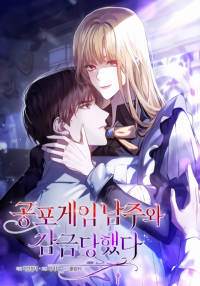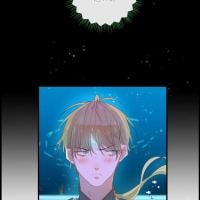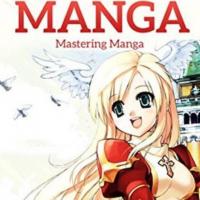Post
Send post
|
|
alomax
Nov 11, 2022
|
The Ultimate GTA V Guide to Boosting Your Graphics & FPS
Grand Theft Auto V is an action-adventure game developed by Rockstar North and published by Rockstar Games in 2013. The game revolves around the city of Los Santos and its surroundings. To start playing, the user has to create a character in the game and then start completing the tasks.
For fun gaming and more detailed visuals, the graphics should be good. The graphics and FPS can be boosted for games like GTA V. So, get the desirable graphics performance and FPS by making some changes to the game's default settings. A performance increase in GTA V graphics and FPS (frames per second) means your game looks amazing and runs smoothly.
What should be the criteria for hardware to play GTA V?
GTA V can be feasible for the system with the following specifications -
• Operating System: Windows Vista-64 Bit Service Pack 2 (Nvidia video card is recommended if using Vista OS), Windows 7-64 Bit Service Pack 1, Windows 8.1-64 Bit, Windows 8-64 Bit.
• Processor: Intel Core 2 Quad CPU Q6600 @ 2.40 GHz (4 CPUs) or AMD Phenom 9850 Quad-Core Processor (4 CPUs) @ 2.5 GHz
• Memory: 4 GB (minimum)
• Video Card: Nvidia 9800 GT 1 GB or AMD HD 4870 1 GB (DX 10, 10.1, 11)
• Sound Card: 100% DirectX 10 compatible
• Hard Drive Space: 65 GB (minimum)
• Optical (DVD) drive: Only if you have a physical game version.
These are the minimum requirements for the hardware in which you will play GTA V. If you need desirable FPS. It is achievable with an "Intel Core i5 to i7" or "AMD Ryzen quad-core processor" and a compatible recent graphics card.
To experience smooth and flawless FPS at full HD, you need to have a "3 GHz Core i5" processor, which should not be more than four years old, and a minimum of a "GeForce GTX 1660" graphics card. "GeForce RTX 3070" graphics card is advised only if it's budget-friendly as you will also be required to upgrade to at least "8 GB RAM".
Some high-end graphics cards, including the "Nvidia GeForce RTX 3080" or "AMD Radeon RX 6800 XT" can render the game GTA V at a high resolution of 4K, equipped with optimized graphics settings and FPS, along with high performance.
In addition, the combination of the two graphics cards in SLI can make a huge difference in graphics.
What Should Be the Settings for Optimized Graphics And FPS?
Here are some of the settings to help you enjoy optimized graphics and FPS just the way you want -
• MSAA Instead Of FXAA
Multisample Anti-Aliasing(MSAA) makes the graphics look slightly better than the Fast Approximate Anti-Aliasing (FXAA). To improve low FPS, turn on MSAA at 2x or 4x and turn off FXAA.
• Try Using VSync
VSync (Vertical Sync) is used to synchronize the frame rate of the game with the refresh rate of the gaming monitor. Turning off the Vsync feature will result in the deactivation of the limitation on frame rate and boosting of the FPS.
In case of screen tearing due to displaying images from multiple frames simultaneously, turn the VSync feature on.
• Minimize the population density and variety
Tone down the population density and variety to reduce the number of pedestrians and cars in the game. If you are fine with less population in your game, then you would experience a boost in the FPS, especially if you're on a laptop or PC with a lower population density.
• 4. Decrease The Shader Quality
Along with other GTA V graphics settings, it's better to decrease the shader quality. It is concerned with preserving the detailing of other distant objects in the game. Decreasing the shader quality might affect the fine detailing (which is not muchly noticeable), but it will definitely boost the aFPS.
• Deactivate MSAA Reflection And Reflection Quality
MSAA reflection is associated with the smoothness of reflective surfaces like shining cars, puddles of water, etc. If you turn off the reflection MSAA, the FPS will be boosted without much affecting the visuals of the game.
On the other hand, reflection quality gives a clear view of wet roads, vehicles, and more. So, the reflection quality should be set high for a decent FPS.
• Decrease The Resolution From 4K To Full HD Or 720p
If you want the game GTA V to run on a 4K screen, then it is good to have a high-end graphics card or two to keep the resolution smooth and flawless.
Wrapping Up
If you are satisfied with the graphics and FPS by implementing the settings above, then enjoy playing GTA V and have fun with the desirable visuals in the game. To explore more insightful content, check out CSGO Smurf Kings
Grand Theft Auto V is an action-adventure game developed by Rockstar North and published by Rockstar Games in 2013. The game revolves around the city of Los Santos and its surroundings. To start playing, the user has to create a character in the game and then start completing the tasks.
For fun gaming and more detailed visuals, the graphics should be good. The graphics and FPS can be boosted for games like GTA V. So, get the desirable graphics performance and FPS by making some changes to the game's default settings. A performance increase in GTA V graphics and FPS (frames per second) means your game looks amazing and runs smoothly.
What should be the criteria for hardware to play GTA V?
GTA V can be feasible for the system with the following specifications -
• Operating System: Windows Vista-64 Bit Service Pack 2 (Nvidia video card is recommended if using Vista OS), Windows 7-64 Bit Service Pack 1, Windows 8.1-64 Bit, Windows 8-64 Bit.
• Processor: Intel Core 2 Quad CPU Q6600 @ 2.40 GHz (4 CPUs) or AMD Phenom 9850 Quad-Core Processor (4 CPUs) @ 2.5 GHz
• Memory: 4 GB (minimum)
• Video Card: Nvidia 9800 GT 1 GB or AMD HD 4870 1 GB (DX 10, 10.1, 11)
• Sound Card: 100% DirectX 10 compatible
• Hard Drive Space: 65 GB (minimum)
• Optical (DVD) drive: Only if you have a physical game version.
These are the minimum requirements for the hardware in which you will play GTA V. If you need desirable FPS. It is achievable with an "Intel Core i5 to i7" or "AMD Ryzen quad-core processor" and a compatible recent graphics card.
To experience smooth and flawless FPS at full HD, you need to have a "3 GHz Core i5" processor, which should not be more than four years old, and a minimum of a "GeForce GTX 1660" graphics card. "GeForce RTX 3070" graphics card is advised only if it's budget-friendly as you will also be required to upgrade to at least "8 GB RAM".
Some high-end graphics cards, including the "Nvidia GeForce RTX 3080" or "AMD Radeon RX 6800 XT" can render the game GTA V at a high resolution of 4K, equipped with optimized graphics settings and FPS, along with high performance.
In addition, the combination of the two graphics cards in SLI can make a huge difference in graphics.
What Should Be the Settings for Optimized Graphics And FPS?
Here are some of the settings to help you enjoy optimized graphics and FPS just the way you want -
• MSAA Instead Of FXAA
Multisample Anti-Aliasing(MSAA) makes the graphics look slightly better than the Fast Approximate Anti-Aliasing (FXAA). To improve low FPS, turn on MSAA at 2x or 4x and turn off FXAA.
• Try Using VSync
VSync (Vertical Sync) is used to synchronize the frame rate of the game with the refresh rate of the gaming monitor. Turning off the Vsync feature will result in the deactivation of the limitation on frame rate and boosting of the FPS.
In case of screen tearing due to displaying images from multiple frames simultaneously, turn the VSync feature on.
• Minimize the population density and variety
Tone down the population density and variety to reduce the number of pedestrians and cars in the game. If you are fine with less population in your game, then you would experience a boost in the FPS, especially if you're on a laptop or PC with a lower population density.
• 4. Decrease The Shader Quality
Along with other GTA V graphics settings, it's better to decrease the shader quality. It is concerned with preserving the detailing of other distant objects in the game. Decreasing the shader quality might affect the fine detailing (which is not muchly noticeable), but it will definitely boost the aFPS.
• Deactivate MSAA Reflection And Reflection Quality
MSAA reflection is associated with the smoothness of reflective surfaces like shining cars, puddles of water, etc. If you turn off the reflection MSAA, the FPS will be boosted without much affecting the visuals of the game.
On the other hand, reflection quality gives a clear view of wet roads, vehicles, and more. So, the reflection quality should be set high for a decent FPS.
• Decrease The Resolution From 4K To Full HD Or 720p
If you want the game GTA V to run on a 4K screen, then it is good to have a high-end graphics card or two to keep the resolution smooth and flawless.
Wrapping Up
If you are satisfied with the graphics and FPS by implementing the settings above, then enjoy playing GTA V and have fun with the desirable visuals in the game. To explore more insightful content, check out CSGO Smurf Kings
 |
Chan Vic
Oct 17, 2022
|
Moto X3M is the latest game in the popular Moto X series and features many ways to play.
Moto X3M, the latest in the popular Moto X series, features engaging gameplay. Off-roading and high-speed racing fans will appreciate this game. Moto X3M will have several hard barriers that will require concentration and experience. Moto X3M will have several hard barriers that will require concentration and experience.
Each of the game's 25 stages has a unique difficulty. Completing each level despite tremendous difficulties and dangerous hazards demonstrates your driving talents.
https://moto-x3m.io/
Moto X3M, the latest in the popular Moto X series, features engaging gameplay. Off-roading and high-speed racing fans will appreciate this game. Moto X3M will have several hard barriers that will require concentration and experience. Moto X3M will have several hard barriers that will require concentration and experience.
Each of the game's 25 stages has a unique difficulty. Completing each level despite tremendous difficulties and dangerous hazards demonstrates your driving talents.
https://moto-x3m.io/
 |
Seo Masters
Mar 16, 2024
|
**How to Airbrush Shirts: A Comprehensive Guide**
Airbrushing shirts is a creative and fun way to personalize your wardrobe or create unique designs for yourself, friends, or even as a business venture. While it may seem daunting at first, with the right equipment, techniques, and a bit of practice, anyone can learn how to airbrush shirts like a pro. Here's a comprehensive guide to help you get started:
**1. Gather Your Materials**
Before you begin airbrushing shirts, it's essential to gather all the necessary materials:
- Airbrush kit: This includes an airbrush gun, compressor, and hoses.
- Fabric paint: Choose high-quality fabric paints that are specifically designed for airbrushing.
- Stencils: Stencils are useful for creating precise designs and patterns.
- Painter's tape: Use painter's tape to mask off areas of the shirt you don't want to paint.
- Shirts: Select shirts made from cotton or a cotton-polyester blend, as they provide the best surface for airbrushing.
**2. Prepare Your Workspace**
Set up a clean, well-ventilated workspace where you can comfortably work without any interruptions. Cover your work surface with newspaper or a drop cloth to protect it from overspray.
**3. Prepare the Shirt**
Before you begin airbrushing, wash and dry the shirt to remove any dirt, oils, or sizing. This ensures that the paint adheres properly to the fabric.
**4. Practice Your Technique**
Before you start airbrushing your shirt, spend some time practicing your technique on a piece of scrap fabric or paper. Experiment with different airbrush pressures, paint flow, and hand movements to get a feel for how the airbrush gun works.
**5. Apply the Design**
Once you feel comfortable with your technique, it's time to apply the design to your shirt. If you're using stencils, carefully position them on the shirt and secure them in place with painter's tape. Adjust the airbrush gun settings to achieve the desired paint flow and begin airbrushing the design onto the shirt.
**6. Take Your Time**
Airbrushing shirts requires patience and attention to detail. Take your time to ensure that each layer of paint is applied evenly and allow each layer to dry before applying the next one. Avoid rushing the process, as this can lead to smudges or uneven coverage.
**7. Add Details and Highlights**
Once the base design is complete, you can add details and highlights to enhance the overall look of the shirt. Use finer airbrush tips and lighter paint shades to create intricate details and highlights that make your design pop.
**8. Let the Shirt Dry**
Once you're satisfied with the design, allow the shirt to dry completely before wearing or handling it. Follow the manufacturer's instructions for drying times and heat setting the paint, if necessary, to ensure it adheres properly to the fabric.
**9. Care for Your Airbrushed Shirt**
To ensure the longevity of your airbrushed shirt, wash it inside out in cold water and avoid using harsh detergents or bleach. Hang the shirt to dry or tumble dry on low heat to prevent the paint from fading or cracking.
With practice and patience, you can master the art of airbrushing shirts and create stunning designs that showcase your creativity and style. So, grab your airbrush kit and start turning plain shirts into works of art!
Airbrushing shirts is a creative and fun way to personalize your wardrobe or create unique designs for yourself, friends, or even as a business venture. While it may seem daunting at first, with the right equipment, techniques, and a bit of practice, anyone can learn how to airbrush shirts like a pro. Here's a comprehensive guide to help you get started:
**1. Gather Your Materials**
Before you begin airbrushing shirts, it's essential to gather all the necessary materials:
- Airbrush kit: This includes an airbrush gun, compressor, and hoses.
- Fabric paint: Choose high-quality fabric paints that are specifically designed for airbrushing.
- Stencils: Stencils are useful for creating precise designs and patterns.
- Painter's tape: Use painter's tape to mask off areas of the shirt you don't want to paint.
- Shirts: Select shirts made from cotton or a cotton-polyester blend, as they provide the best surface for airbrushing.
**2. Prepare Your Workspace**
Set up a clean, well-ventilated workspace where you can comfortably work without any interruptions. Cover your work surface with newspaper or a drop cloth to protect it from overspray.
**3. Prepare the Shirt**
Before you begin airbrushing, wash and dry the shirt to remove any dirt, oils, or sizing. This ensures that the paint adheres properly to the fabric.
**4. Practice Your Technique**
Before you start airbrushing your shirt, spend some time practicing your technique on a piece of scrap fabric or paper. Experiment with different airbrush pressures, paint flow, and hand movements to get a feel for how the airbrush gun works.
**5. Apply the Design**
Once you feel comfortable with your technique, it's time to apply the design to your shirt. If you're using stencils, carefully position them on the shirt and secure them in place with painter's tape. Adjust the airbrush gun settings to achieve the desired paint flow and begin airbrushing the design onto the shirt.
**6. Take Your Time**
Airbrushing shirts requires patience and attention to detail. Take your time to ensure that each layer of paint is applied evenly and allow each layer to dry before applying the next one. Avoid rushing the process, as this can lead to smudges or uneven coverage.
**7. Add Details and Highlights**
Once the base design is complete, you can add details and highlights to enhance the overall look of the shirt. Use finer airbrush tips and lighter paint shades to create intricate details and highlights that make your design pop.
**8. Let the Shirt Dry**
Once you're satisfied with the design, allow the shirt to dry completely before wearing or handling it. Follow the manufacturer's instructions for drying times and heat setting the paint, if necessary, to ensure it adheres properly to the fabric.
**9. Care for Your Airbrushed Shirt**
To ensure the longevity of your airbrushed shirt, wash it inside out in cold water and avoid using harsh detergents or bleach. Hang the shirt to dry or tumble dry on low heat to prevent the paint from fading or cracking.
With practice and patience, you can master the art of airbrushing shirts and create stunning designs that showcase your creativity and style. So, grab your airbrush kit and start turning plain shirts into works of art!
|
Report
You have any problems or suggestions, feel free to contact us.
|
|
Transmit
Submit
@
Emoji
😀
😁
😂
😄
😆
😉
😊
😋
😎
😍
😘
🙂
😐
😏
😣
😯
😪
😫
😌
😜
😒
😔
😖
😤
😭
😱
😳
😵
😠
🤔
🤐
😴
😔
🤑
🤗
👻
💩
🙈
🙉
🙊
💪
👈
👉
👆
👇
🖐
👌
👏
🙏
🤝
👂
👃
👀
👅
👄
💋
💘
💖
💗
💔
❤
💤
💢
Clubs
Load prev page

Load next page
Friends
Load prev page

Load next page
|
|
Picture
Youtube
Video
Submit
|
|
Picture
Youtube
Video
Submit
*The format of url is not valid, check and try again please
Emoji
😀
😁
😂
😄
😆
😉
😊
😋
😎
😍
😘
🙂
😐
😏
😣
😯
😪
😫
😌
😜
😒
😔
😖
😤
😭
😱
😳
😵
😠
🤔
🤐
😴
😔
🤑
🤗
👻
💩
🙈
🙉
🙊
💪
👈
👉
👆
👇
🖐
👌
👏
🙏
🤝
👂
👃
👀
👅
👄
💋
💘
💖
💗
💔
❤
💤
💢
Clubs
Load prev page

Load next page
Friends
Load prev page

Load next page
|
|
Picture
Youtube
Video
Submit
Upload video
Start to upload
*Video type must be MP4
Emoji
😀
😁
😂
😄
😆
😉
😊
😋
😎
😍
😘
🙂
😐
😏
😣
😯
😪
😫
😌
😜
😒
😔
😖
😤
😭
😱
😳
😵
😠
🤔
🤐
😴
😔
🤑
🤗
👻
💩
🙈
🙉
🙊
💪
👈
👉
👆
👇
🖐
👌
👏
🙏
🤝
👂
👃
👀
👅
👄
💋
💘
💖
💗
💔
❤
💤
💢
|
|
|