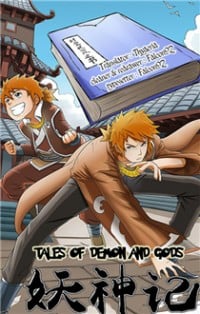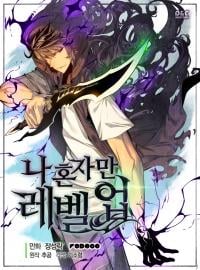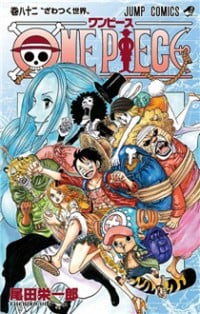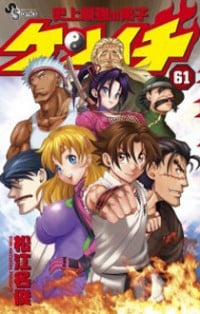4.0
14 votes
|
|||||||||
Latest chapters more
-
Target: 100 Million Points! The Ultimate Game to Start a 2nd Life! 74134Aug 21, 2022
-
Target: 100 Million Points! The Ultimate Game to Start a 2nd Life! 7395Aug 14, 2022
-
Target: 100 Million Points! The Ultimate Game To Start A 2Nd Life! Chapter 71: Please Lend Me Your Strength109Aug 07, 2022
-
Target: 100 Million Points! The Ultimate Game To Start A 2Nd Life! Chapter 70: Shatter!84Aug 07, 2022
-
Target: 100 Million Points! The Ultimate Game to Start a 2nd Life! 69111Jul 24, 2022
|
4.0
14 votes
|
|
|||||||||
Synopsis
Post more
|
|
alomax
Nov 11, 2022
|
The Ultimate GTA V Guide to Boosting Your Graphics & FPS
Grand Theft Auto V is an action-adventure game developed by Rockstar North and published by Rockstar Games in 2013. The game revolves around the city of Los Santos and its surroundings. To start playing, the user has to create a character in the game and then start completing the tasks.
For fun gaming and more detailed visuals, the graphics should be good. The graphics and FPS can be boosted for games like GTA V. So, get the desirable graphics performance and FPS by making some changes to the game's default settings. A performance increase in GTA V graphics and FPS (frames per second) means your game looks amazing and runs smoothly.
What should be the criteria for hardware to play GTA V?
GTA V can be feasible for the system with the following specifications -
• Operating System: Windows Vista-64 Bit Service Pack 2 (Nvidia video card is recommended if using Vista OS), Windows 7-64 Bit Service Pack 1, Windows 8.1-64 Bit, Windows 8-64 Bit.
• Processor: Intel Core 2 Quad CPU Q6600 @ 2.40 GHz (4 CPUs) or AMD Phenom 9850 Quad-Core Processor (4 CPUs) @ 2.5 GHz
• Memory: 4 GB (minimum)
• Video Card: Nvidia 9800 GT 1 GB or AMD HD 4870 1 GB (DX 10, 10.1, 11)
• Sound Card: 100% DirectX 10 compatible
• Hard Drive Space: 65 GB (minimum)
• Optical (DVD) drive: Only if you have a physical game version.
These are the minimum requirements for the hardware in which you will play GTA V. If you need desirable FPS. It is achievable with an "Intel Core i5 to i7" or "AMD Ryzen quad-core processor" and a compatible recent graphics card.
To experience smooth and flawless FPS at full HD, you need to have a "3 GHz Core i5" processor, which should not be more than four years old, and a minimum of a "GeForce GTX 1660" graphics card. "GeForce RTX 3070" graphics card is advised only if it's budget-friendly as you will also be required to upgrade to at least "8 GB RAM".
Some high-end graphics cards, including the "Nvidia GeForce RTX 3080" or "AMD Radeon RX 6800 XT" can render the game GTA V at a high resolution of 4K, equipped with optimized graphics settings and FPS, along with high performance.
In addition, the combination of the two graphics cards in SLI can make a huge difference in graphics.
What Should Be the Settings for Optimized Graphics And FPS?
Here are some of the settings to help you enjoy optimized graphics and FPS just the way you want -
• MSAA Instead Of FXAA
Multisample Anti-Aliasing(MSAA) makes the graphics look slightly better than the Fast Approximate Anti-Aliasing (FXAA). To improve low FPS, turn on MSAA at 2x or 4x and turn off FXAA.
• Try Using VSync
VSync (Vertical Sync) is used to synchronize the frame rate of the game with the refresh rate of the gaming monitor. Turning off the Vsync feature will result in the deactivation of the limitation on frame rate and boosting of the FPS.
In case of screen tearing due to displaying images from multiple frames simultaneously, turn the VSync feature on.
• Minimize the population density and variety
Tone down the population density and variety to reduce the number of pedestrians and cars in the game. If you are fine with less population in your game, then you would experience a boost in the FPS, especially if you're on a laptop or PC with a lower population density.
• 4. Decrease The Shader Quality
Along with other GTA V graphics settings, it's better to decrease the shader quality. It is concerned with preserving the detailing of other distant objects in the game. Decreasing the shader quality might affect the fine detailing (which is not muchly noticeable), but it will definitely boost the aFPS.
• Deactivate MSAA Reflection And Reflection Quality
MSAA reflection is associated with the smoothness of reflective surfaces like shining cars, puddles of water, etc. If you turn off the reflection MSAA, the FPS will be boosted without much affecting the visuals of the game.
On the other hand, reflection quality gives a clear view of wet roads, vehicles, and more. So, the reflection quality should be set high for a decent FPS.
• Decrease The Resolution From 4K To Full HD Or 720p
If you want the game GTA V to run on a 4K screen, then it is good to have a high-end graphics card or two to keep the resolution smooth and flawless.
Wrapping Up
If you are satisfied with the graphics and FPS by implementing the settings above, then enjoy playing GTA V and have fun with the desirable visuals in the game. To explore more insightful content, check out CSGO Smurf Kings
Grand Theft Auto V is an action-adventure game developed by Rockstar North and published by Rockstar Games in 2013. The game revolves around the city of Los Santos and its surroundings. To start playing, the user has to create a character in the game and then start completing the tasks.
For fun gaming and more detailed visuals, the graphics should be good. The graphics and FPS can be boosted for games like GTA V. So, get the desirable graphics performance and FPS by making some changes to the game's default settings. A performance increase in GTA V graphics and FPS (frames per second) means your game looks amazing and runs smoothly.
What should be the criteria for hardware to play GTA V?
GTA V can be feasible for the system with the following specifications -
• Operating System: Windows Vista-64 Bit Service Pack 2 (Nvidia video card is recommended if using Vista OS), Windows 7-64 Bit Service Pack 1, Windows 8.1-64 Bit, Windows 8-64 Bit.
• Processor: Intel Core 2 Quad CPU Q6600 @ 2.40 GHz (4 CPUs) or AMD Phenom 9850 Quad-Core Processor (4 CPUs) @ 2.5 GHz
• Memory: 4 GB (minimum)
• Video Card: Nvidia 9800 GT 1 GB or AMD HD 4870 1 GB (DX 10, 10.1, 11)
• Sound Card: 100% DirectX 10 compatible
• Hard Drive Space: 65 GB (minimum)
• Optical (DVD) drive: Only if you have a physical game version.
These are the minimum requirements for the hardware in which you will play GTA V. If you need desirable FPS. It is achievable with an "Intel Core i5 to i7" or "AMD Ryzen quad-core processor" and a compatible recent graphics card.
To experience smooth and flawless FPS at full HD, you need to have a "3 GHz Core i5" processor, which should not be more than four years old, and a minimum of a "GeForce GTX 1660" graphics card. "GeForce RTX 3070" graphics card is advised only if it's budget-friendly as you will also be required to upgrade to at least "8 GB RAM".
Some high-end graphics cards, including the "Nvidia GeForce RTX 3080" or "AMD Radeon RX 6800 XT" can render the game GTA V at a high resolution of 4K, equipped with optimized graphics settings and FPS, along with high performance.
In addition, the combination of the two graphics cards in SLI can make a huge difference in graphics.
What Should Be the Settings for Optimized Graphics And FPS?
Here are some of the settings to help you enjoy optimized graphics and FPS just the way you want -
• MSAA Instead Of FXAA
Multisample Anti-Aliasing(MSAA) makes the graphics look slightly better than the Fast Approximate Anti-Aliasing (FXAA). To improve low FPS, turn on MSAA at 2x or 4x and turn off FXAA.
• Try Using VSync
VSync (Vertical Sync) is used to synchronize the frame rate of the game with the refresh rate of the gaming monitor. Turning off the Vsync feature will result in the deactivation of the limitation on frame rate and boosting of the FPS.
In case of screen tearing due to displaying images from multiple frames simultaneously, turn the VSync feature on.
• Minimize the population density and variety
Tone down the population density and variety to reduce the number of pedestrians and cars in the game. If you are fine with less population in your game, then you would experience a boost in the FPS, especially if you're on a laptop or PC with a lower population density.
• 4. Decrease The Shader Quality
Along with other GTA V graphics settings, it's better to decrease the shader quality. It is concerned with preserving the detailing of other distant objects in the game. Decreasing the shader quality might affect the fine detailing (which is not muchly noticeable), but it will definitely boost the aFPS.
• Deactivate MSAA Reflection And Reflection Quality
MSAA reflection is associated with the smoothness of reflective surfaces like shining cars, puddles of water, etc. If you turn off the reflection MSAA, the FPS will be boosted without much affecting the visuals of the game.
On the other hand, reflection quality gives a clear view of wet roads, vehicles, and more. So, the reflection quality should be set high for a decent FPS.
• Decrease The Resolution From 4K To Full HD Or 720p
If you want the game GTA V to run on a 4K screen, then it is good to have a high-end graphics card or two to keep the resolution smooth and flawless.
Wrapping Up
If you are satisfied with the graphics and FPS by implementing the settings above, then enjoy playing GTA V and have fun with the desirable visuals in the game. To explore more insightful content, check out CSGO Smurf Kings
 |
Mr. Yuri Inspector
May 18, 2019
|
So no game no life is a isekai.
..why am I making so many isekai recommendations wtf.
Well it’s a isekai and oh boy IS it GOOD
So there is the main protagonist Sora and her “sister” Shiro and they are like the ultimate neet group.
So because they are so good a god, a fucking god comes and invites them to a world that everything is decided by games. Like tbh I would die of poverty in like a second
So obviously because they are godly neets they stomp on everybody. yeah. SHIRO is QUEEN
There’s a lot of SPICE too, not too much but fairly enough and it makes the anime gold. The design of the anime is fablous too
The only thing bad about this anime is WHERE IS FUCKING SEASON TWO DESR GOD I’VE BEEN WAITING FOR 5 OR 6 YEARS NOW AAAAGH
..why am I making so many isekai recommendations wtf.
Well it’s a isekai and oh boy IS it GOOD
So there is the main protagonist Sora and her “sister” Shiro and they are like the ultimate neet group.
So because they are so good a god, a fucking god comes and invites them to a world that everything is decided by games. Like tbh I would die of poverty in like a second
So obviously because they are godly neets they stomp on everybody. yeah. SHIRO is QUEEN
There’s a lot of SPICE too, not too much but fairly enough and it makes the anime gold. The design of the anime is fablous too
The only thing bad about this anime is WHERE IS FUCKING SEASON TWO DESR GOD I’VE BEEN WAITING FOR 5 OR 6 YEARS NOW AAAAGH

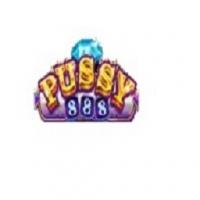 |
Pussy888 Malaysia
Dec 16, 2022
|
How To Get Started With Pussy888 Casino
If you're new to online gambling, Pussy888 is the perfect place to start. Here's how to get started:
1. Register for an account. You can do this by providing some basic personal information and creating a username and password.
2. Deposit money into your account. You can do this using a variety of methods, including credit cards, debit cards, e-wallets, and bank transfers.
3. Start playing! Browse the selection of games available and choose the one you want to play. Once you've made your choice, simply click on the game to start playing. More Information Visit Our Website:https://pussy888ab33.com/
If you're new to online gambling, Pussy888 is the perfect place to start. Here's how to get started:
1. Register for an account. You can do this by providing some basic personal information and creating a username and password.
2. Deposit money into your account. You can do this using a variety of methods, including credit cards, debit cards, e-wallets, and bank transfers.
3. Start playing! Browse the selection of games available and choose the one you want to play. Once you've made your choice, simply click on the game to start playing. More Information Visit Our Website:https://pussy888ab33.com/
You May Also Like