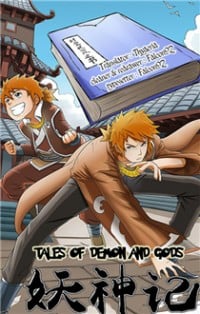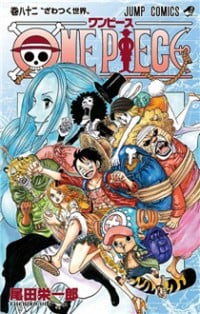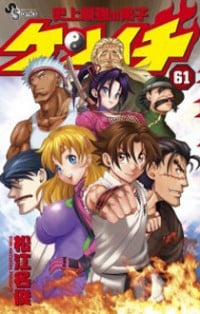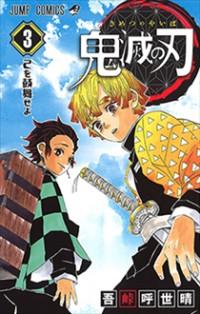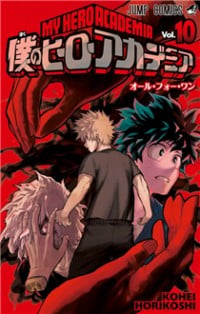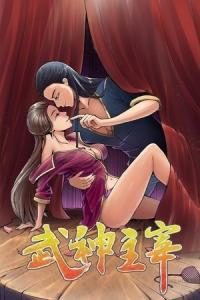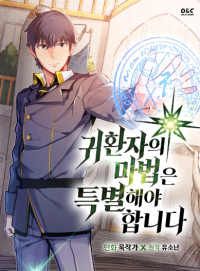0.0
0 votes
|
||||||||||
Follow (0 )
Rss
Information
Author(s):
aliajoseph275
Artist:
aliajoseph275
Language:
English
Released:
2019
Genres:
Ecchi
Latest chapters more
|
0.0
0 votes
|
|
||||||||||
Genres:
Synopsis
Follower
You May Also Like